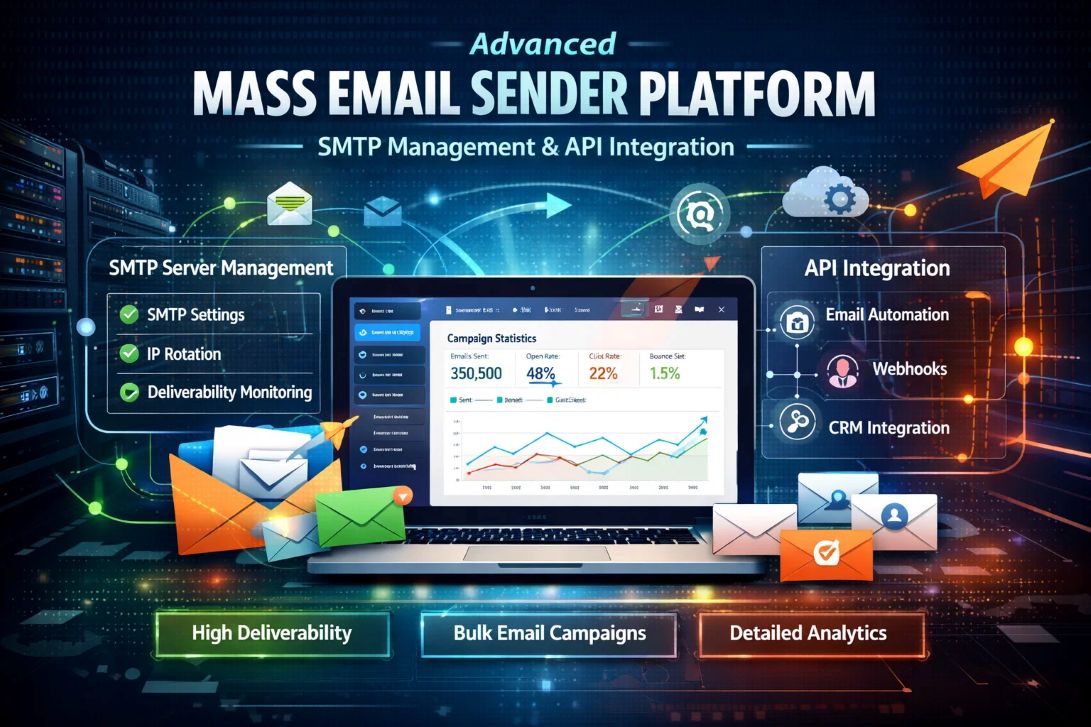In the fast-paced world of eCommerce, customer trust and efficient operations are paramount. While marketing emails grab headlines, it’s the humble transactional email that forms the bedrock of customer experience. From the moment a customer clicks “buy” to the joyous arrival of their package, these automated, triggered messages are critical touchpoints.
Unlike marketing emails, transactional emails are expected communications – order confirmations, shipping updates, password resets, and account notifications. If these vital messages fail to reach the inbox, it doesn’t just reduce engagement; it erodes trust, sparks customer confusion, and burdens your support team.
A robust transactional email setup is therefore not a luxury, but a fundamental requirement for any successful eCommerce platform. This comprehensive checklist will guide you through setting up your transactional emails the right way, ensuring they always land where they’re needed most.
What Are Transactional Emails and Why Are They Different?
Transactional emails are automated, one-to-one communications triggered by a specific user action or event. Their primary purpose is to convey essential information or facilitate a requested action, not to market or promote.
Understanding their distinct nature is key to setting them up correctly:
Table 1: Transactional vs. Marketing Emails
| Feature | Transactional Emails | Marketing Emails |
| Purpose | Informative, action-oriented (e.g., confirm order) | Promotional, relationship-building (e.g., newsletter, sale) |
| Trigger | User action (e.g., purchase, password reset, signup) | Sender-initiated (e.g., weekly newsletter, holiday sale) |
| Expected? | Yes, highly expected and often critical | No, opted-in but not critical for immediate action |
| Deliverability Priority | Highest possible – must reach inbox immediately | High, but can tolerate some “Promotions” tab placement |
| Opt-in | Implied by action; user “needs” it | Explicit consent required (GDPR, CAN-SPAM) |
| Content | Specific, factual, concise, direct | Creative, persuasive, diverse, often longer |
| Unsubscribe Link | Often optional (but good practice), as email is usually essential for service | Required by law |
Export to Sheets
For eCommerce, these emails are your direct line to the customer during crucial moments. They build trust, reduce customer service inquiries (by proactively providing information), and enhance the overall buying experience.
The Essential Setup Checklist for eCommerce Platforms
Follow these steps to establish a reliable transactional email system for your online store.
Step 1: Choose a Dedicated Transactional Email Service Provider (ESP)
Do not rely on your general web host’s email sending or personal Gmail accounts for transactional emails. You need a specialized provider built for scale and deliverability.
- Why Dedicated? These ESPs (e.g., SendGrid, Mailgun, Postmark, AWS SES, Resend) focus exclusively on deliverability for high-priority, automated emails. They offer robust APIs, dedicated IP pools, advanced analytics, and features crucial for ensuring your critical emails land in the inbox.
- Key Criteria: When choosing, prioritize their deliverability reputation, API flexibility, webhook support, scalability, and transparent pricing.
Step 2: Domain and Sender Authentication
This is the non-negotiable foundation for deliverability. Without proper authentication, your emails will be flagged as spam or rejected, regardless of content.
- SPF (Sender Policy Framework): A DNS record that authorizes specific servers (your chosen transactional ESP) to send email on behalf of your domain.
- DKIM (DomainKeys Identified Mail): A digital signature embedded in your emails, verified via a public key in your DNS, ensuring the email hasn’t been tampered with and truly originated from your domain.
- DMARC (Domain-based Message Authentication, Reporting & Conformance): A policy that tells receiving servers how to handle emails that fail SPF/DKIM checks (e.g., quarantine, reject) and provides you with valuable reports on authentication failures.
Recommendation: Use a dedicated subdomain for your transactional emails (e.g., mail.yourstore.com, mg.yourstore.com, notify.yourstore.com). This isolates its sender reputation from your main domain (yourstore.com), protecting your brand in case of deliverability issues. Your ESP will provide the specific DNS records for this subdomain.
Step 3: Integrate with Your eCommerce Platform/Backend
Connecting your platform to the transactional ESP is where the magic happens.
- API Integration (Recommended): This is the most robust and flexible method. Your custom eCommerce backend, or a well-developed app/plugin for platforms like Shopify or WooCommerce, makes API calls to your ESP whenever a transactional event occurs (e.g.,
order_created,password_reset_requested). This allows for granular control, personalized data, and real-time feedback via webhooks. - SMTP Relay: A simpler, direct connection where your platform sends emails via the ESP’s SMTP server. This is less flexible than API but quicker to set up for basic needs. You’ll plug in the ESP’s SMTP host, port, username, and password into your platform’s email settings or a dedicated plugin.
- Platform-Specific Apps/Plugins: Many popular eCommerce platforms (Shopify, WooCommerce, Magento) have direct apps or plugins that integrate with major transactional ESPs, simplifying the setup process considerably.
Key Data Points for Integration: Ensure your integration can dynamically pass all necessary data for personalization, such as customer email, name, order number, product details, shipping addresses, tracking links, and refund amounts.
Step 4: Design and Template Your Transactional Emails
While transactional, these emails are still a part of your brand experience.
- Clarity and Conciseness: The primary goal is to convey information. Get straight to the point.
- Brand Consistency: Use your brand’s logo, colors, and fonts to reinforce trust.
- Personalization: Leverage dynamic fields to include specific customer and order details (e.g., “Hi [Customer Name], your order #[Order Number] has been placed!”).
- Mobile Responsiveness: A vast number of customers check emails on mobile. Your templates must render perfectly on all devices.
- Clear Call to Action (CTA): If an action is required or beneficial (e.g., “Track Your Order,” “View Order Details,” “Reset Your Password”), make the CTA prominent and clear.
Table 2: Essential eCommerce Transactional Email Templates
| Email Type | Key Information to Include | Example Subject Line (Clear & Concise) |
| Order Confirmation | Order #, items, total, shipping address, payment method. | “Your Order #[Order Number] Confirmation from [Your Store]” |
| Shipping Confirmation | Order #, tracking number/link, carrier, estimated delivery. | “Your Order #[Order Number] Has Shipped!” |
| Password Reset | Link to reset password (secure, time-limited). | “[Your Store] Password Reset Request” |
| Account Welcome | Login details, link to profile, quick start guide/next steps. | “Welcome to [Your Store]!” |
| Customer Service Reply | Reference to original inquiry, clear response. | “Re: Your Inquiry #[Ticket ID] – [Your Store]” |
| Refund Confirmation | Order #, items refunded, amount, payment method, date. | “Refund Confirmation for Order #[Order Number]” |
| Back-in-Stock Notification | Product name, link to product page. | “Good News! [Product Name] is Back in Stock!” |
| Shipping Update (Delay) | Order #, reason for delay, new estimated delivery, apology. | “Important Update on Your Order #[Order Number]” |
Export to Sheets
Step 5: Implement Webhooks for Real-time Feedback
Webhooks are crucial for maintaining a healthy email system and providing excellent customer service. Your ESP can send real-time notifications to your application about key email events:
- Delivered: Confirms the email reached the recipient’s server.
- Opened/Clicked: Provides engagement insights.
- Bounced: Crucial for identifying invalid email addresses (hard bounces) so you can immediately remove them from your lists.
- Spam Complaint: Alerts you if a user marks your email as spam.
Your Action: Configure webhook URLs in your ESP’s dashboard. Build a listener endpoint in your application’s backend that can receive and process these webhook payloads. Use this data for automated list hygiene, updating customer profiles, and providing proactive support.
Step 6: Set Up Monitoring and Analytics
Even for transactional emails, continuous monitoring is vital.
- Deliverability Rate: Track the percentage of emails successfully delivered.
- Open Rate: While not as critical as for marketing, unusually low open rates could indicate emails are landing in spam.
- Bounce Rate & Spam Complaint Rate: Keep these as close to zero as possible. Any spikes are serious red flags.
- DMARC Reports: Continuously monitor your DMARC aggregate reports to ensure your authentication is passing consistently.
- Inbox Placement Testing: Periodically use a seed list tool to verify where your transactional emails are landing across major ISPs.
Your Action: Regularly review your ESP’s analytics dashboards. Set up alerts for critical issues like high bounce or complaint rates.
Best Practices for Transactional Email Success
- Prioritize Deliverability: Always optimize for deliverability above all else. These are “must-receive” emails.
- Strictly Non-Promotional: Avoid marketing language, overt upsells, or promotional banners. Keep it factual and helpful.
- Clear, Recognizable Subject Lines: Make it instantly clear what the email is about (e.g., “Your [Store Name] Order Confirmation”).
- Accessibility: Ensure your email templates are accessible to users with disabilities (e.g., proper alt text for images, clear structure for screen readers).
- Test Thoroughly: Before going live, send test emails to various email clients (Gmail, Outlook, Yahoo) and devices (desktop, mobile) to ensure flawless rendering and functionality.
- Manage Unsubscribes (Though Optional): While not legally required for purely transactional emails, providing an easy way for users to manage notification preferences can enhance trust.
Conclusion
For eCommerce platforms, a meticulously configured transactional email system is a powerful asset. It goes beyond mere communication; it builds immediate trust, streamlines operations, reduces customer service inquiries, and enhances the overall customer journey. By following this checklist, you can ensure your critical emails always reach their destination, providing a seamless and professional experience that keeps customers coming back.
📩 Have Questions or Need Expert Help?
Our team is here to make your email marketing, bulk emailing, and mass emailing effortless and effective.
🚀 Let’s boost your deliverability, scale your outreach, and unlock better results!
👉 📌 Contact Us Today
 logo
logo