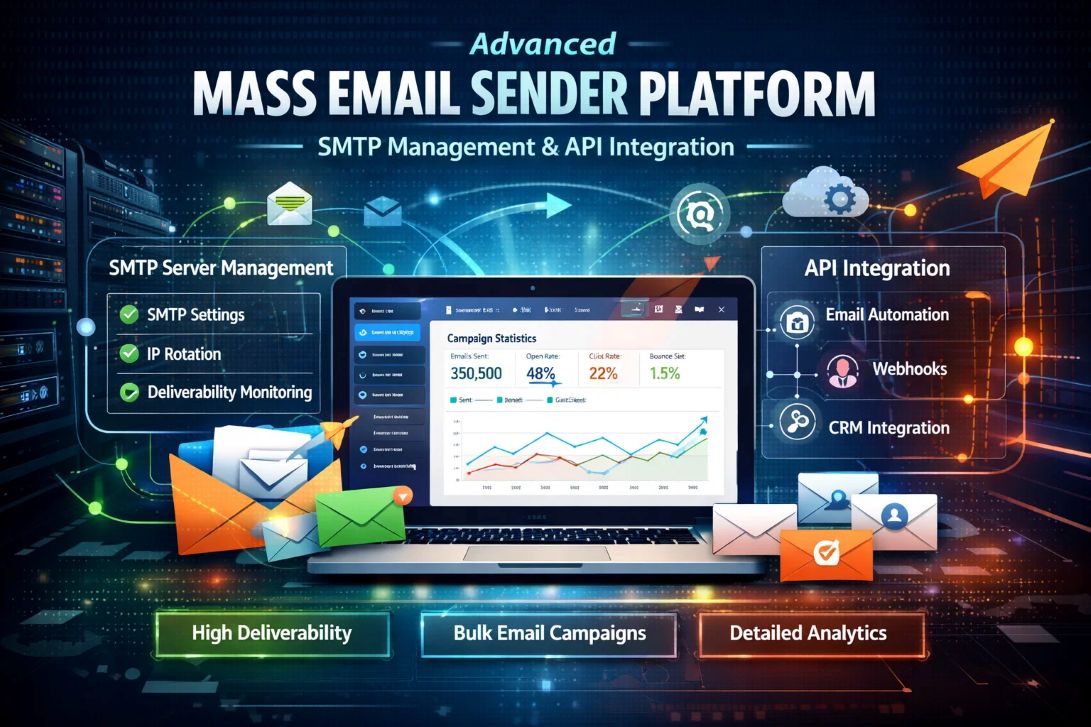For developers building applications, integrating email functionality is almost always a necessity. Whether it’s sending transactional receipts, critical user notifications, or engaging newsletters, the ability to send emails reliably and at scale is paramount. However, attempting to build a robust mass emailing system from scratch or relying on basic SMTP configurations for high volumes can quickly become a deliverability nightmare.
This is where Email Service Provider (ESP) APIs become indispensable. They offer a powerful, scalable, and reliable solution for managing high-volume email. This guide will delve into why developers leverage these APIs, explain their core components, walk you through the setup process, and break down the essential send logic for mass emailing.
Why Developers Use ESP APIs for Mass Emailing
At first glance, sending an email might seem simple. But when you need to send thousands or millions of messages, the complexity skyrockets. ESP APIs abstract away these challenges, offering significant advantages for developers:
- Superior Deliverability: ESPs specialize in getting emails to the inbox. They manage shared or dedicated IP addresses, build strong sender reputations, establish relationships with ISPs, and handle complex authentication protocols (SPF, DKIM, DMARC). Trying to achieve this level of deliverability with your own SMTP server is a massive undertaking.
- Scalability: ESP APIs are designed to handle immense email volumes. They manage queuing, rate limiting, and parallel processing, ensuring your application can send emails efficiently without becoming a bottleneck. You don’t have to worry about provisioning or maintaining email servers.
- Built-in Features & Tools: Beyond just sending, ESPs provide a suite of valuable features that developers would otherwise have to build:
- Tracking: Opens, clicks, bounces, unsubscribes.
- Templates: Dynamic templating engines for personalized emails.
- Suppression Lists: Automatic handling of bounces and unsubscribes to protect your reputation.
- Analytics: Comprehensive dashboards to monitor campaign performance.
- Reliability & Monitoring: ESPs offer high uptime guarantees and robust logging. Crucially, they provide webhooks for real-time feedback on email events (delivery, open, click, bounce, spam complaint), allowing your application to react dynamically.
Understanding the Core Components of an Email API
To effectively work with an ESP API, it’s vital to grasp its fundamental building blocks:
- API Key/Secret: This is your primary authentication credential. It’s a unique string that identifies your application and authorizes it to send emails via the ESP’s service. Treat it like a password and keep it secure.
- API Endpoints: These are specific URLs that your application sends requests to. Common endpoints include:
/send: To send emails./status/{message_id}: To check the status of a sent email./templates: To manage email templates.
- Request Body (Payload): This is the data you send with your API call, typically in JSON format. Key parameters usually include:
to,from,subject: The basic email header information.htmlortext: The content of your email (HTML for rich formatting, plain text for fallback).headers: Custom email headers (e.g.,X-Campaign-ID).attachments: Base64 encoded file data for attachments.tagsormetadata: Custom identifiers for categorizing and filtering emails for analytics.variablesormerge_tags: Data used for personalization within templates (e.g.,{"name": "John Doe"}).
- Response (JSON): After your API call, the ESP’s server will send back a response, typically a JSON object. This indicates success or failure, often including a
message_idfor tracking, and error codes/messages for failed requests.
Step-by-Step API Setup for Mass Emailing
Setting up your development environment to integrate with an ESP API is a structured process.
Step 1: Choose Your ESP/Email API Provider
Select a provider that aligns with your needs. Consider:
- Pricing: Based on volume, features, or dedicated IPs.
- Deliverability Reputation: Crucial for inbox placement. Check their status with major ISPs.
- Documentation Quality: Clear, comprehensive API documentation and examples are invaluable.
- Client Libraries (SDKs): Official SDKs for your programming language can significantly speed up development.
- Features: Do they offer the templating, analytics, and webhook support you need?
- Support: Access to technical support when issues arise.
Step 2: Obtain Your API Credentials
Once you’ve chosen and signed up for an ESP, navigate to their dashboard or settings section. You’ll typically find your API key(s) there. Some services provide a single “master” key, while others allow you to generate multiple keys with different permissions. Always keep these keys secure and never commit them directly into your public code repositories. Use environment variables or a secure vault.
Step 3: Install the SDK/Client Library
Most popular ESPs offer official Software Development Kits (SDKs) or client libraries for various programming languages (Python, Node.js, PHP, Ruby, Java, etc.). Using an SDK is highly recommended as it handles API authentication, request formatting, and error parsing, saving you development time.
Example (Python using a hypothetical SDK):
Bash
# Install the SDK via pip (or your language's package manager)
pip install your_esp_sdk
Then, in your code:
Python
# Initialize the client with your API key
from your_esp_sdk import Client
api_key = os.getenv("YOUR_ESP_API_KEY") # Get from environment variable
client = Client(api_key=api_key)
Step 4: Configure Domain Authentication (DNS Records)
This step is critical for deliverability and trust. Even when using an ESP, you are responsible for authenticating your sending domain. Your ESP will provide specific DNS records (usually TXT records) that you need to add to your domain’s DNS settings.
- SPF (Sender Policy Framework): Authorizes your ESP’s servers to send on your behalf.
- DKIM (DomainKeys Identified Mail): Adds a digital signature to your emails, verifying authenticity.
- DMARC (Domain-based Message Authentication, Reporting & Conformance): Defines your policy for authentication failures and provides reporting.
Without these records correctly configured, ISPs will treat your emails with suspicion, regardless of how good your sending service is.
Implementing Send Logic: From Single to Mass Emails
With your setup complete, let’s explore the core logic for sending emails.
Basic Send (Single Email)
For a single, one-off email, the logic is straightforward:
Python
# Pseudo-code example for sending a single email
def send_single_email(to_email, subject, html_content, text_content):
try:
response = client.send(
to=to_email,
from_email="noreply@yourdomain.com",
subject=subject,
html_body=html_content,
text_body=text_content
)
print(f"Email sent successfully! Message ID: {response.message_id}")
except Exception as e:
print(f"Failed to send email: {e}")
# Example usage:
send_single_email("recipient@example.com", "Your Order Confirmation",
"<p>Thank you for your order!</p>", "Thank you for your order!")
Mass Send (Batching & Personalization)
When sending to a large list, efficiency and personalization are key.
- Batch Sending: Many ESP APIs allow you to send multiple emails in a single API request (a “batch”). This is more efficient than making individual API calls for each recipient. You pass an array of recipient objects, each with its own personalization data.Python
# Pseudo-code example for batch sending with personalization recipients_data = [ {"email": "alice@example.com", "name": "Alice", "order_id": "ABC123"}, {"email": "bob@example.com", "name": "Bob", "order_id": "XYZ789"}, ] template_id = "your_order_confirmation_template" try: response = client.send_batch( template_id=template_id, from_email="noreply@yourdomain.com", # Loop through recipients_data and provide variables for each recipients=[ {"to": r["email"], "merge_vars": {"name": r["name"], "order_id": r["order_id"]}} for r in recipients_data ] ) print(f"Batch send successful!") except Exception as e: print(f"Failed to send batch: {e}") - Dynamic Templates: Instead of building HTML for every email in your code, use the ESP’s templating engine. You design the template once in the ESP’s dashboard, then pass dynamic data (merge variables) via the API to personalize each email. This is crucial for mass personalized communication.
Handling Attachments
Attachments usually need to be Base64 encoded before being included in the API request body. Always consider if an attachment is truly necessary, as they can sometimes impact deliverability.
Error Handling
Always wrap your API calls in try-except blocks (or similar error handling for your language). Check the API response for success codes (e.g., HTTP 200, 202) and specific error messages. Log detailed error information to help debug delivery issues.
Beyond Basic Sending: Advanced Send Logic & Monitoring
For robust, production-ready mass emailing, consider these advanced concepts:
- Asynchronous Sending/Queues: Avoid blocking your main application thread for email sending. Offload email tasks to background workers (e.g., using Celery with Redis/RabbitMQ, AWS SQS, or a simple job queue). Your main application just adds a message to the queue, and a worker processes it in the background by calling the ESP API.
- Webhooks for Real-time Feedback: Set up webhooks in your ESP dashboard. These are HTTP callbacks that your ESP sends to your application whenever an email event occurs (delivered, opened, clicked, bounced, marked as spam, unsubscribed). This allows your application to update user records, clean lists, and react in real-time.
- Suppression Lists: ESPs automatically manage global suppression lists for bounces and unsubscribes. Ensure your application respects these and avoids sending to suppressed addresses. Regularly sync your internal lists with the ESP’s.
- Rate Limiting & Throttling: Be aware of the ESP’s API rate limits. If you exceed them, your requests will be rejected. Implement retry logic with exponential backoff for transient errors.
- Dedicated IP Warm-up: If you opt for a dedicated IP address with your ESP, follow a rigorous IP warm-up schedule to gradually build its reputation with ISPs. Your ESP will provide guidance here.
Conclusion
For developers, integrating with an Email Service Provider’s API is the smart, scalable, and reliable way to handle mass emailing. It frees you from the complexities of deliverability, infrastructure management, and basic feature development, allowing you to focus on your application’s core logic. By understanding API components, implementing robust send logic, and leveraging advanced features like webhooks, you can build powerful and effective email communication systems that reach your audience consistently.
📩 Have Questions or Need Expert Help?
Our team is here to make your email marketing, bulk emailing, and mass emailing effortless and effective.
🚀 Let’s boost your deliverability, scale your outreach, and unlock better results!
👉 📌 Contact Us Today
 logo
logo