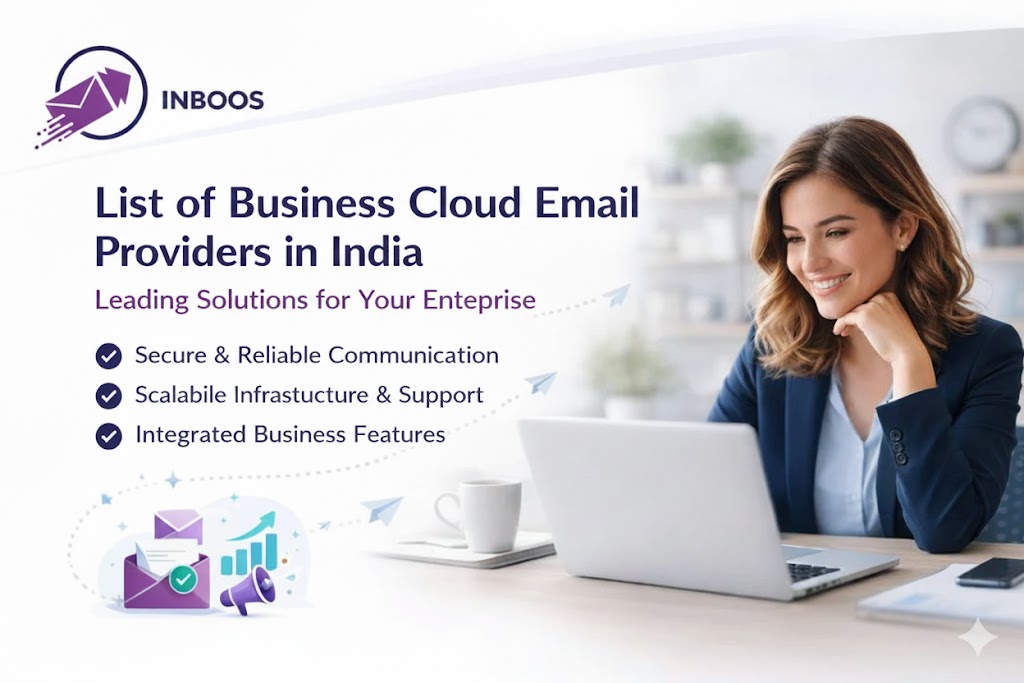Inbox Rotation – Smart Sending Across Multiple Inboxes
Inbox Rotation is a feature that allows you to send your email campaigns from multiple email addresses (inboxes) instead of relying on just one. It’s a proven strategy to boost email deliverability, prevent domain blacklisting, and maintain high inbox placement rates — especially when you’re sending cold emails or high volumes.
Why Inbox Rotation Matters
Improved Deliverability
Emails sent across multiple inboxes are less likely to be flagged as spam.
Reduced Spam Triggers
Prevents high volume from a single sender, lowering suspicion.
Avoid Blacklisting
Rotating senders helps distribute the load and protect domain/IP reputation.
Higher Sending Limits
Send more emails daily without exceeding limits of a single inbox.
Inbox Diversity
Emails appear more natural to recipients and inbox providers.
🛠️ How Inbox Rotation Works in Inboos
- Connect Multiple Email Accounts: Add and verify multiple email addresses (like info@, contact@, sales@, etc.).
- Create a Campaign: When building your email campaign, choose to enable Inbox Rotation.
- Auto-Scheduling: Inboos automatically schedules and spaces out email delivery across inboxes based on smart rules.
- Deliverability Boost Logic: Emails rotate between inboxes to prevent overload or red flags from any single sender.
- Live Reports: Monitor performance of each inbox: open rates, bounce rates, reply rates, and health status.
When to Use Inbox Rotation
- 💼 Cold Email Outreach
- 📢 Mass Promotional Campaigns
- 🏢 B2B Lead Generation
- 📬 Newsletter Blasts with 10,000+ recipients
- 🚀 Warming Up New Domains
Best Practices for Inbox Rotation
- ✅ Use domains with proper SPF/DKIM/DMARC setup
- ✅ Keep email copy personal and non-spammy
- ✅ Avoid using too many inboxes too quickly – gradually add more
- ✅ Monitor engagement and reputation per inbox
- ✅ Use consistent sender names and brand tone across all inboxes
 logo
logo