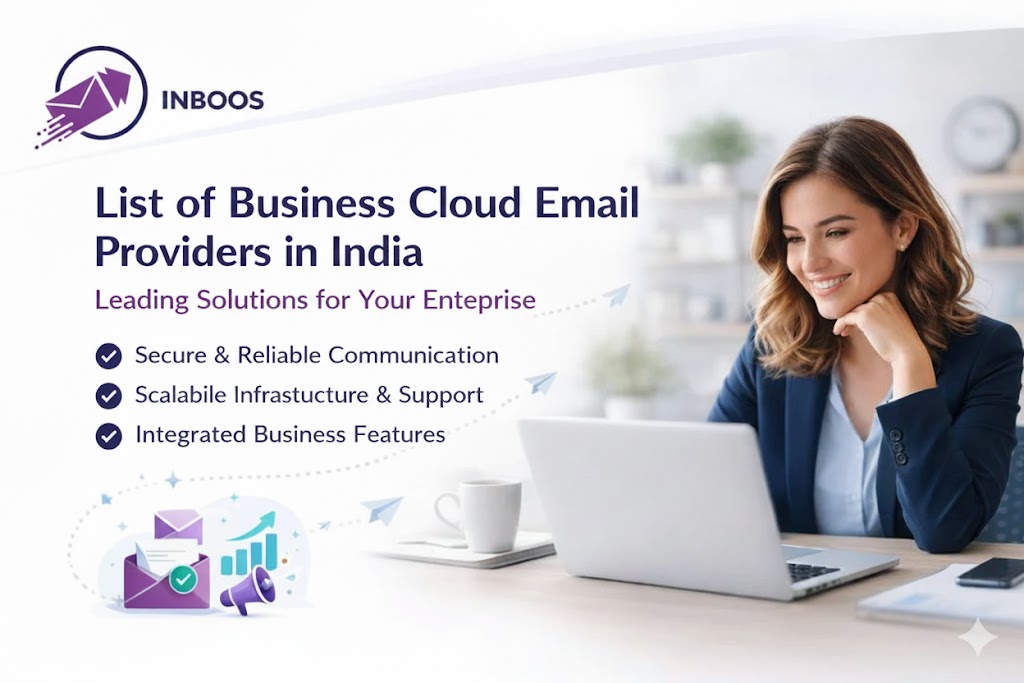📘 Inboos Guide – Send Emails Step by Step
Master email campaigns with Inboos. From login to automation – each step is simplified for you.
✅ Step 1: Log In
- inboos.com
- Enter email & password
- Open Dashboard
📇 Step 2: Contacts
Import:
- Go to Contacts → Import
- Upload .CSV & map fields
Manually:
- Contacts → Add New
- Enter details & tags
✅ Pro Tip: Clean list before import.
🧩 Step 3: Authenticate Domain
- Settings → Domain Auth
- Add SPF, DKIM, DMARC
- Verify in 15–30 min
✅ Why? It boosts deliverability.
🧾 Step 4: Create Campaign
- Campaigns → Create
- Set campaign type & name
🎨 Step 5: Design Email
Option A: Drag-and-Drop
- Choose template & edit blocks
 logo
logo