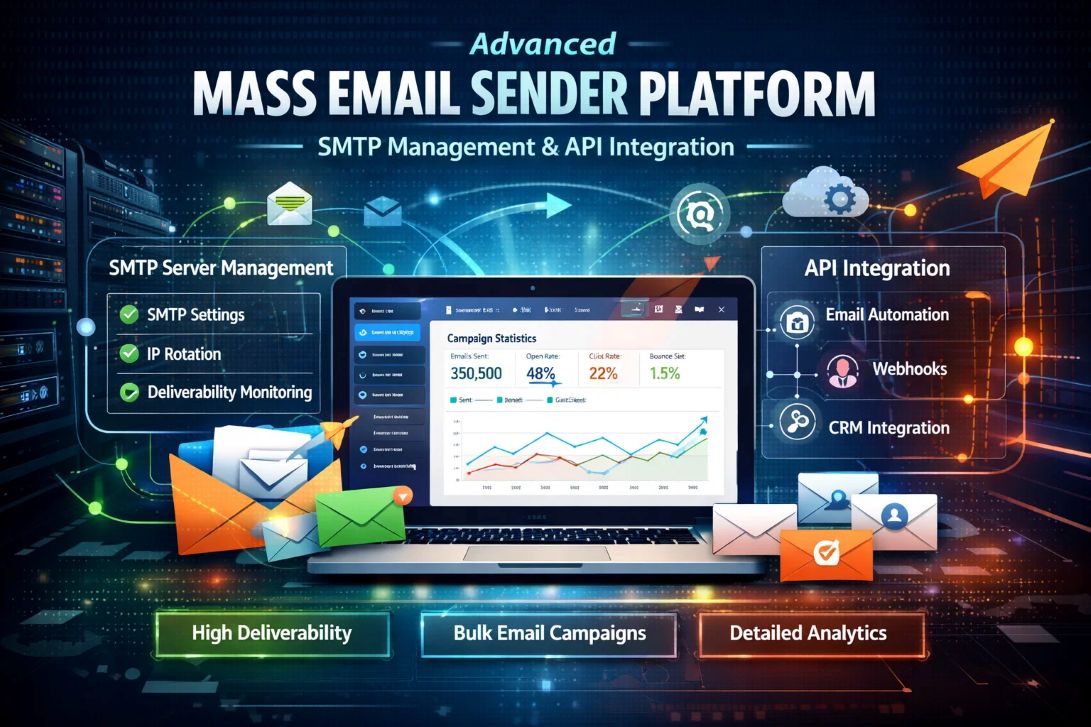Launching an email campaign can feel like hitting a digital “send” button and hoping for the best. But behind that simple click lies a complex journey, and many things can go wrong. Email deployment mistakes can lead to dismal open rates, frustrated subscribers, and even damaged sender reputation.
The good news? Most common errors are entirely preventable and fixable. If your emails aren’t performing as they should, chances are you’re falling victim to one of these common pitfalls. Let’s explore these deployment blunders and, more importantly, how to correct them to ensure your campaigns soar.
Mistake 1: Ignoring Email Authentication (SPF, DKIM, DMARC)
This is arguably the most critical mistake, yet it’s often overlooked. Without proper authentication, your emails lack proof of legitimacy. Internet Service Providers (ISPs) see them as suspicious, making them highly likely to land in spam or be rejected entirely.
The Fix:
- Set up SPF (Sender Policy Framework): This DNS record tells ISPs which servers are authorized to send email on behalf of your domain. You’ll add a record that lists your Email Service Provider’s (ESP) sending servers.
- Configure DKIM (DomainKeys Identified Mail): DKIM adds a digital signature to your outgoing emails, verifying that the message hasn’t been tampered with in transit. Your ESP will provide a unique public key to add to your DNS records.
- Implement DMARC (Domain-based Message Authentication, Reporting & Conformance): DMARC builds on SPF and DKIM, telling receiving servers what to do if authentication fails (e.g., quarantine or reject the email) and providing you with valuable reports on email validation.
Your Action: Access your domain’s DNS settings and ensure these three records are correctly configured and pointing to your ESP. Most ESPs provide step-by-step instructions for this vital setup.
Mistake 2: Skipping Email Warm-Up
Are you launching a massive campaign from a brand-new IP address or domain? Sending too many emails too quickly from unestablished infrastructure is a massive red flag for ISPs. They’ll assume you’re a spammer, regardless of your good intentions.
The Fix:
- Gradually Increase Volume: Start with small batches of emails (e.g., 50-100 per day) to your most engaged subscribers. Slowly increase the sending volume over several weeks. This builds a positive sender reputation over time.
- Prioritize Engagement: During warm-up, focus on sending highly anticipated content that encourages opens and clicks. Positive engagement signals to ISPs that your emails are valued.
- Use a Dedicated Warm-Up Tool: Many ESPs and third-party tools offer automated warm-up features that manage the gradual volume increase for you.
Your Action: If you have new sending infrastructure, plan a dedicated warm-up period. Don’t rush it; patience here pays dividends in long-term deliverability.
Mistake 3: Poor List Hygiene (Sending to Old/Unengaged Contacts)
Sending emails to unverified, outdated, or unengaged contacts not only wastes resources but also severely harms your sender reputation. High bounce rates (invalid addresses) and low engagement (no opens/clicks) signal to ISPs that your emails are not wanted or that you’re buying lists.
The Fix:
- Regularly Clean Your List: Use an email verification service to remove invalid or risky addresses before sending.
- Implement Re-engagement Campaigns: Attempt to re-engage inactive subscribers. If they don’t respond, remove them from your active sending list.
- Remove Hard Bounces Immediately: Hard bounces are permanent delivery failures; these addresses must be removed from your list instantly to protect your sender score.
- Never Buy Email Lists: Purchased lists are notorious for containing invalid addresses and leading to high spam complaints. Only send to opted-in subscribers.
Your Action: Make list hygiene a continuous process, not a one-time task. A smaller, engaged list is always better than a large, low-quality one.
Mistake 4: Sending Irrelevant or Non-Personalized Content
Even if your email lands in the inbox, irrelevant content guarantees it won’t be opened or clicked. A lack of personalization can make your emails feel generic and disposable, leading to low engagement and higher unsubscribe rates.
The Fix:
- Segment Your Audience: Divide your email list into smaller groups based on demographics, purchase history, interests, or past engagement.
- Tailor Content to Segments: Create specific content, offers, and calls to action that are highly relevant to each segment’s needs and preferences.
- Use Personalization Tokens: Dynamically insert recipient names, company names, or other relevant data into your subject lines and email bodies.
- A/B Test Everything: Experiment with different subject lines, body copy, images, and calls to action to see what resonates best with your audience.
Your Action: Understand your audience deeply and use segmentation to deliver highly relevant and personalized messages that truly stand out.
Mistake 5: Overlooking Mobile Responsiveness
The majority of emails are opened on mobile devices. If your email doesn’t display correctly on a smartphone, it creates a frustrating user experience, leading to immediate deletion or, worse, an unsubscribe.
The Fix:
- Use Responsive Email Templates: Ensure your email templates are designed to automatically adapt to different screen sizes. Most modern ESPs offer responsive templates by default.
- Test on Multiple Devices: Before sending, preview your email on various devices and email clients (Gmail app, Outlook mobile, Apple Mail) to ensure proper rendering.
- Keep Layout Simple: Opt for single-column layouts, clear fonts, and appropriately sized images for easy mobile viewing.
Your Action: Always preview and test your emails on mobile devices. A mobile-first design approach is crucial for modern email campaigns.
Mistake 6: Neglecting Call to Action (CTA) Clarity
A common deployment mistake isn’t just about delivery, but about driving results. An unclear or missing Call to Action (CTA) leaves your subscribers wondering what to do next, squandering the effort put into getting the email opened.
The Fix:
- Make Your CTA Prominent: Use contrasting colors, bold text, or a distinct button format to make your CTA stand out.
- Use Action-Oriented Language: Phrases like “Shop Now,” “Download the Guide,” “Learn More,” or “Get Your Free Quote” are clear and direct.
- Keep it Singular (Mostly): While multiple links are fine, try to focus on one primary desired action per email to avoid overwhelming the recipient.
- Place Strategically: Position your CTA where it’s easily visible, typically above the fold or immediately after the core message.
Your Action: Review your email design with fresh eyes. Is it immediately clear what you want your reader to do next?
Conclusion
Successfully deploying email campaigns goes beyond simply pressing “send.” It requires attention to technical details like authentication and warm-up, combined with strategic content and list management. By understanding and proactively fixing these common deployment mistakes, you’ll not only improve your inbox deliverability but also significantly boost your engagement rates and, ultimately, your campaign’s ROI. Invest in these best practices, and watch your email efforts truly flourish.
📩 Have Questions or Need Expert Help?
Our team is here to make your email marketing, bulk emailing, and mass emailing effortless and effective.
🚀 Let’s boost your deliverability, scale your outreach, and unlock better results!
👉 📌 Contact Us Today
 logo
logo