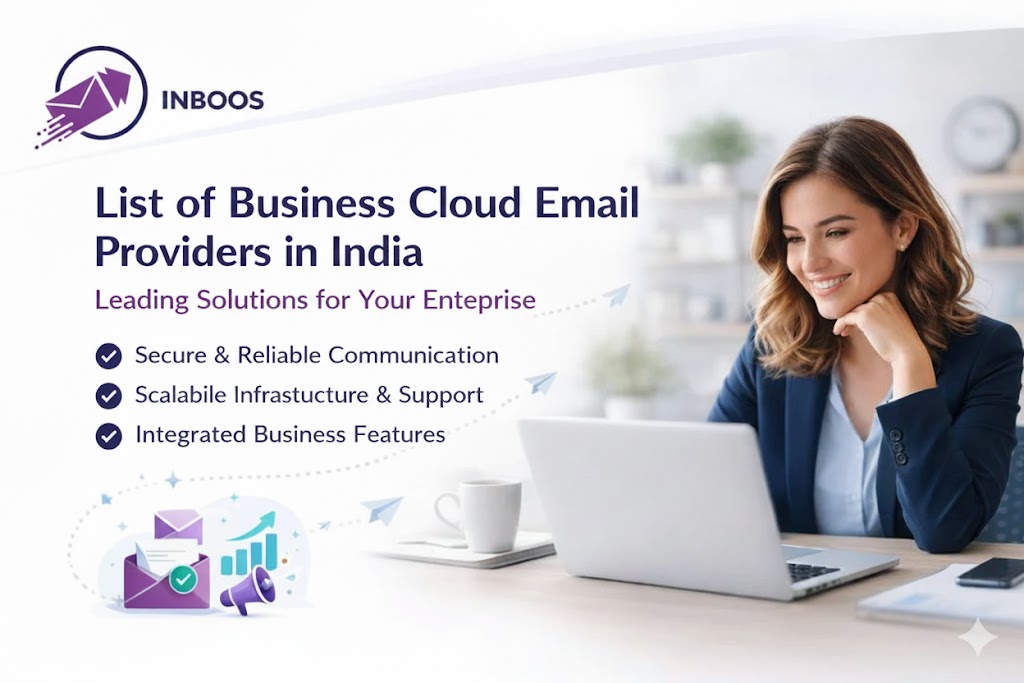Imagine launching your meticulously crafted email campaign to thousands of eager subscribers, only for your messages to vanish into the spam folder. It’s a nightmare scenario that far too many businesses encounter.
Email warm-up is a critical, yet often overlooked, phase that lays the foundation for your long-term email marketing success. It’s the process of gradually building your sender reputation with Internet Service Providers (ISPs) like Gmail, Outlook, and Yahoo. This guide will walk you through the essential best practices to properly warm up your email sending infrastructure before you launch your next big campaign.
What is Email Warm-Up and Why is it Essential?
At its core, email warm-up is the practice of sending emails in gradually increasing volumes from a new or “cold” IP address and domain. This slow and steady approach signals to ISPs that you are a legitimate sender, not a spammer, thereby building trust over time.
Why is this process absolutely essential? When an ISP receives emails from a brand new IP address or domain that suddenly starts sending thousands of emails, it immediately raises red flags. ISPs are wary of spammers who quickly deploy new infrastructure to blast unwanted messages. By warming up your sending domain and IP, you:
- Build Sender Reputation: You establish a positive sending history, demonstrating consistent, legitimate email behavior.
- Improve Deliverability: This direct result means more of your emails will land in the primary inbox, rather than spam or promotions folders.
- Avoid Blacklisting: A proper warm-up significantly reduces the risk of your IP address or domain being blacklisted by ISPs or spam filters.
This process is vital whether you’re setting up a brand new email sending system, switching to a new Email Service Provider (ESP), or simply acquiring new IP addresses for your existing setup.
The Core Principles of a Successful Warm-Up
A successful email warm-up isn’t just about sending emails; it’s about intelligent, strategic sending. Keep these core principles in mind:
- Consistency is Key: ISPs favor senders who send emails regularly, even small volumes. Irregular or erratic sending patterns can look suspicious.
- Gradual Volume Increase: This is the heart of warm-up. You must increase your sending volume slowly and steadily, giving ISPs time to evaluate your sending behavior. Rushing this can undo all your efforts.
- Prioritize Engagement: Initially, send emails to your most engaged and responsive contacts. Positive interactions (opens, clicks, replies) are powerful signals of trustworthiness to ISPs.
- Vigilant Monitoring: Continuously track your email performance metrics. Being aware of bounces, spam complaints, and open rates helps you identify and address issues immediately.
Step-by-Step Best Practices for Email Warm-Up
Follow these best practices to ensure a smooth and effective warm-up process.
Step 1: Set Up and Authenticate Your Domain
Before sending any emails, ensure your sending domain is fully authenticated. This is a foundational step for any email program, but especially crucial for warm-up. Properly configure your:
- SPF (Sender Policy Framework): This DNS record specifies which IP addresses are authorized to send email on behalf of your domain.
- DKIM (DomainKeys Identified Mail): This adds a digital signature to your emails, verifying that the email content hasn’t been altered during transit.
- DMARC (Domain-based Message Authentication, Reporting & Conformance): This policy record tells receiving servers what to do if SPF or DKIM checks fail and provides you with reporting on authentication failures.
Correct authentication immediately tells ISPs that your emails are legitimate and not spoofed.
Step 2: Start with Your Most Engaged Audience
When you begin warming up, your sending reputation is fragile. Therefore, send your initial emails to a highly engaged segment of your list. These are contacts who have recently opened or clicked your emails, or who explicitly opted in and expect to hear from you. Their positive engagement signals to ISPs that your emails are welcome and valuable. Avoid sending to old, unengaged, or unverified lists during this phase.
Step 3: Gradually Increase Sending Volume
This is where the “warm-up” truly happens. Begin with a very small volume, typically 50-100 emails per day, for the first few days. Then, slowly increase this volume.
- Week 1: Start with 50-100 emails/day.
- Week 2: Increase to 200-500 emails/day.
- Week 3: Move to 1,000-2,000 emails/day.
- Week 4+: Continue doubling your volume every few days or weekly, depending on your engagement rates and the provider’s recommendations, until you reach your desired sending volume.
The exact schedule can vary based on your domain’s age, your sending consistency, and the quality of your list. The key is to be patient and avoid sharp spikes in volume.
Step 4: Diversify Your Recipients
As you increase your volume, ensure your emails are being sent to a mix of different email providers (e.g., Gmail, Outlook, Yahoo, ProtonMail, corporate domains). ISPs observe sending patterns, and sending only to one type of inbox might not build a comprehensive reputation across the board. Gradually broaden your recipient list to achieve this diversity.
Step 5: Send Engaging Content
During the warm-up period, the content of your emails should be straightforward, valuable, and non-promotional. The goal is to elicit positive engagement, not immediate sales. Avoid:
- Excessive images or attachments.
- Common spam trigger words (e.g., “free money,” “guarantee,” “limited time offer”).
- Broken links or irrelevant content.
Focus on clear, concise messages that your audience expects and wants to open.
Step 6: Monitor Your Metrics Closely
Vigilant monitoring is crucial. Keep a close eye on your:
- Open Rates: Aim for high open rates, as they signal engagement.
- Click-Through Rates (CTR): Positive clicks reinforce engagement.
- Bounce Rates: Immediately address and remove hard bounces. A high bounce rate is a major red flag.
- Spam Complaint Rates: Any complaints are serious. You must strive for a complaint rate as close to zero as possible. If you see a spike, immediately pause sending and investigate.
React swiftly to any negative trends by reducing your sending volume or adjusting your content.
Step 7: Respond to Feedback Loops (FBLs)
A feedback loop is a service provided by ISPs that notifies you when a recipient marks your email as spam. If your email sending service supports FBLs, ensure they are enabled. When you receive a complaint, immediately remove that email address from your sending list and never email them again. This proactive removal is critical for maintaining a healthy sender reputation.
Common Pitfalls to Avoid
- Sending Too Much, Too Soon: The most common mistake. Patience is a virtue in email warm-up.
- Sending to Unengaged or Purchased Lists: This is a recipe for high bounces and spam complaints, destroying your reputation before it even begins.
- Ignoring Authentication: Without SPF, DKIM, and DMARC, your emails are vulnerable to being marked as spam.
- Neglecting Monitoring: Without tracking metrics, you won’t know if your warm-up is succeeding or failing until it’s too late.
Conclusion
Email warm-up is an investment in your long-term email marketing success. It’s a fundamental best practice that builds trust with ISPs, ensures your messages reach the inbox, and safeguards your sender reputation. By diligently following these best practices, you can lay a solid foundation for highly effective and deliverable email campaigns.
📩 Have Questions or Need Expert Help?
Our team is here to make your email marketing, bulk emailing, and mass emailing effortless and effective.
🚀 Let’s boost your deliverability, scale your outreach, and unlock better results!
👉 📌 Contact Us Today
 logo
logo