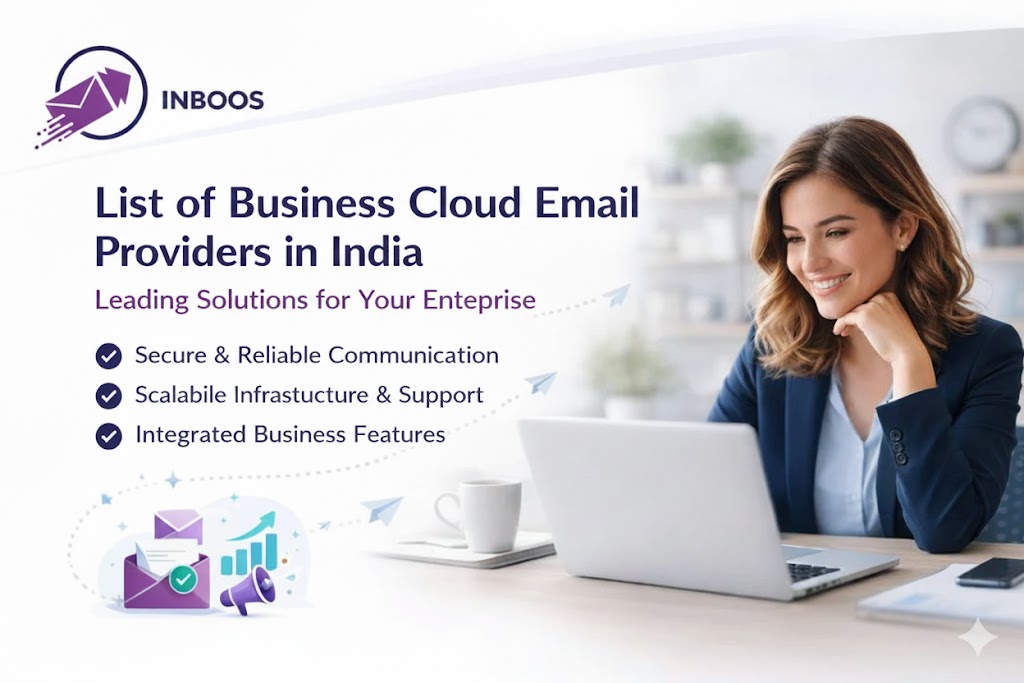There’s nothing more frustrating than spending hours crafting a perfect cold email, only to have it disappear into the digital void of a spam folder. If your outreach isn’t reaching the inbox, you’re not just losing potential customers; you’re actively damaging your sender reputation.
The good news is that this isn’t a mysterious problem. In most cases, the issue is not your message itself but a solvable technical one. This guide will walk you through the essential configurations you must fix to ensure your cold emails land where they belong: in the primary inbox.
Why Your Cold Emails Land in Spam
Before you can fix the problem, you must understand the root cause. When a server receives an email, it runs a series of checks to determine if the message is trustworthy. Your cold emails are failing these checks, most likely due to one of these reasons:
- You Lack Proper Authentication: The recipient’s server cannot verify that you are a legitimate sender. It sees your email as a potential spoof or forgery.
- Your Sender Reputation is Poor: You have a new or damaged sending IP address and domain, which signals to servers that you might be a spammer.
- You’re Sending Too Quickly: You are sending a large volume of emails too soon from a new or un-warmed-up IP address, which looks suspicious.
- Your Content Looks Spammy: While we’ll focus on configuration, your content can still be a factor if it contains common spam trigger words, excessive images, or too many links.
The Core Technical Solution: A Configuration Guide
The path to a healthy inbox placement is a step-by-step process of proving your legitimacy to email servers. Here is the configuration guide you need to follow.
Step 1: Set Up Proper Authentication (SPF, DKIM, DMARC)
First and foremost, this is the most critical step. Your cold emails must be properly authenticated. Think of these three records as your email’s digital passport.
- SPF (Sender Policy Framework): This DNS record tells email providers which servers are authorized to send email on behalf of your domain. If an email comes from a server not listed in your SPF record, the recipient’s server will likely flag it as spam.
- DKIM (DomainKeys Identified Mail): This adds a unique digital signature to your emails. It’s like a tamper-proof seal. The receiving server uses this signature to verify that the email’s content hasn’t been altered during transit.
- DMARC (Domain-based Message Authentication, Reporting & Conformance): This final record is your policy. It tells receiving servers what to do if the SPF and DKIM checks fail (e.g., reject the email, quarantine it, or allow it to go through). It also provides you with valuable reports on authentication failures.
To set these up, you’ll need to go into your domain’s DNS settings and add the specific records provided by your cold email sending service.
Step 2: Use a Dedicated Sending Domain
In addition to that, you should never send cold emails from your main business domain (yourbusiness.com). Instead, use a dedicated subdomain or a completely separate domain for your cold outreach (e.g., outreach.yourbusiness.com or yourbusiness-mail.com).
Why? This protects your main domain’s reputation. If anything goes wrong—for example, if a list of emails results in a high bounce rate—it won’t harm the reputation of your primary domain, which you rely on for core business communications.
Step 3: Warm Up Your Domain and IP
Once your domain is authenticated, you cannot jump straight to sending thousands of emails. This is a huge red flag for email service providers. You must “warm up” your domain and its associated IP address.
The warm-up process involves gradually increasing your sending volume over several weeks. You start by sending small batches of emails (20-50 per day) to highly engaged, legitimate contacts. As your sending reputation improves, you slowly increase the daily volume. This builds trust with ISPs and signals that you are a legitimate, non-spammy sender.
Step 4: Use a Professional Sending Service
Finally, to manage all of this, you should use a professional sending service designed for cold outreach. These services provide the infrastructure, the dedicated IPs, and the tools you need to automate the sending and monitoring process, ensuring your configuration is always optimized. Using a service also helps you with list management and provides the analytics you need to track your efforts.
Content and List Best Practices
While configuration is the key, your content and list quality also play a vital role.
- Personalize Your Message: Ensure every email is highly personalized. This reduces the likelihood of spam complaints and increases engagement.
- Avoid Spam Triggers: Stay away from excessive exclamation points, all-caps, and phrases like “Free!” or “Money-back guarantee.”
- Maintain a Clean List: Never buy email lists. Instead, use a tool to verify the email addresses on your list to prevent hard bounces, which can severely damage your sender reputation.
Conclusion
In the end, fixing cold emails going to spam is not a mystery; it’s a technical challenge with a clear, step-by-step solution. By properly configuring your sending domain, managing your sender reputation, and following a few simple content best practices, you can dramatically improve your inbox placement and ensure your hard work results in real conversations.
 logo
logo