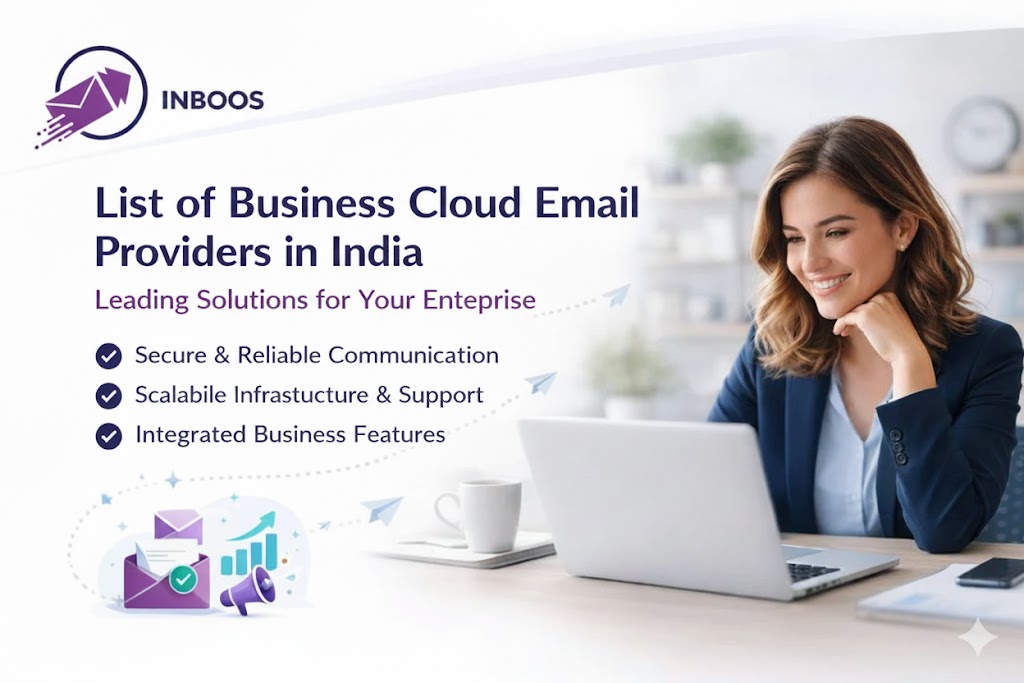Every time you get an order confirmation, a shipping notification, or a password reset link, you are receiving a transactional email. These messages are the backbone of a seamless customer experience. Unlike marketing emails, they are expected, triggered by a specific action, and are absolutely critical for building trust and enabling core business operations. However, sending these mission-critical emails reliably at scale is a significant technical challenge. Standard email accounts are not built for this, and attempting to use them can lead to your emails being blocked or marked as spam. The professional, industry-standard solution is to use a dedicated SMTP server.
This comprehensive guide will walk you through every possible detail, from understanding the core concepts to a complete, step-by-step setup process.
Understanding the Core Concepts
[Insert a photo here of a diagram showing email flowing from a website to an SMTP server, and then to a user’s inbox.]
Before we dive into the setup, it’s crucial to understand a few fundamental terms.
What is a Transactional Email?
A transactional email is an automated, non-promotional message sent to an individual recipient after they perform a specific action or trigger an event. These emails are one-to-one in nature and are highly anticipated by the user.
Common Examples of Transactional Emails:
- Order Confirmations & Receipts: A record of a customer’s purchase.
- Shipping Notifications: Updates on a package’s delivery status.
- Password Resets & Account Verifications: Essential for security and user access.
- Customer Support Responses: Replies to a user’s inquiry.
- Welcome Emails: The first message a user receives after signing up.
What is an SMTP Server?
SMTP, or Simple Mail Transfer Protocol, is the standard communication protocol for sending email across the internet. An SMTP server is a computer or application that facilitates this process. It acts like a digital post office: it receives your email, validates it, and then routes it to the recipient’s mail server.
When you use a professional SMTP service, you are leveraging an entire infrastructure designed for high-volume email delivery. This includes specialized IP addresses, spam-prevention tools, and dedicated delivery teams to ensure your emails reach the inbox.
Why You Can’t Use a Regular Email Account for This
Attempting to send transactional emails from a personal or standard business email account (like a gmail.com or yourdomain.com email hosted on a shared server) is a bad idea for several reasons:
- Strict Rate Limits: These accounts have low daily sending limits, and you will quickly be blocked or suspended if you try to send a high volume of automated messages.
- Poor Deliverability: Your emails are likely to be flagged as spam because they lack the proper authentication and reputation required for mass sending.
- Lack of Control: You have no visibility into delivery failures, no analytics, and no tools to manage bounces or spam complaints.
The Comprehensive Step-by-Step Setup Guide for SMTP Server
Here is a detailed, step-by-step guide to setting up transactional emails for your website or application using a professional SMTP service.
Step 1: Selecting the Right SMTP Provider
Choosing the right service is the most critical decision. This isn’t just about price; it’s about reliability and deliverability.
What to Look For:
- High Deliverability Rate: This is non-negotiable. Look for providers with a proven track record of high inbox placement.
- Scalability: Ensure the service can grow with you. A good provider can handle sending from a few emails a day to millions without any performance issues.
- Dedicated vs. Shared IPs: For high-volume sending, ask if you can use a dedicated IP address. This gives you full control over your sender reputation. For lower volume, a well-managed shared IP pool is fine.
- Clear Pricing Model: Understand the cost structure, whether it’s based on volume, features, or a combination.
- Robust Analytics: The provider should offer comprehensive dashboards and real-time logs to track delivery status, bounces, opens, and clicks.
- Security and Compliance: The service must be secure and compliant with global regulations like GDPR and CAN-SPAM.
- Customer Support: Look for a provider that offers timely and expert support to help you with technical issues and setup.
Step 2: Domain and Email Authentication Setup
[Insert a photo here of a screenshot of DNS records being edited, showing a row for SPF, DKIM, and DMARC.]
This is the most crucial technical step for ensuring your emails are trusted by ISPs. You must configure specific DNS records for your domain to prove that you are a legitimate sender.
- SPF (Sender Policy Framework): This DNS record lists which IP addresses or servers are authorized to send email on behalf of your domain. You’ll add a record that includes your SMTP provider’s servers.
- DKIM (DomainKeys Identified Mail): This adds a unique digital signature to your emails. Receiving servers can use this signature to verify that the email’s content has not been altered in transit. Your SMTP provider will give you a public key to add to your DNS records.
- DMARC (Domain-based Message Authentication, Reporting & Conformance): This is a policy record that tells receiving servers what to do if SPF or DKIM authentication fails (e.g., reject the email, quarantine it, or allow it). It also provides you with reports on authentication failures.
Most SMTP providers will walk you through this process and provide the exact records you need to add to your domain’s DNS settings.
Step 3: Integrating Your Application
[Insert a photo here of a developer using a laptop, with a code editor on the screen showing API credentials.]
Once your authentication is set up, you need to connect your website or application to the SMTP service. There are two primary ways to do this:
- Using the SMTP Protocol: This is the most common method. You simply configure your application’s email settings with the credentials provided by your SMTP provider:
- Host: The address of the SMTP server.
- Port: The specific port number (e.g.,
587for TLS/STARTTLS or465for SSL). - Username: Your API key or username.
- Password: Your secret key or password.
- Using an Email API: This is a more modern, developer-centric approach. An API (Application Programming Interface) allows your application to programmatically send emails by making a simple request to the provider’s server. This is highly reliable and is the standard for most custom applications. The provider will give you a simple code snippet to use.
Step 4: Testing, Monitoring, and Maintaining
[Insert a photo here of a dashboard with a high-level overview of email metrics, such as a chart for delivered emails, bounces, and complaints.]
Your job isn’t done after the initial setup. A proactive approach is key to long-term success.
- Send Test Emails: After configuration, send a variety of test emails (e.g., password reset, new account welcome) to different email providers (Gmail, Outlook, etc.) to ensure they are being delivered correctly.
- Check Delivery Logs: Use your SMTP provider’s dashboard to monitor real-time delivery logs. This will tell you if an email was successfully delivered, bounced, or resulted in a complaint.
- Monitor Key Metrics: Regularly check your bounce rate and spam complaint rate. A healthy bounce rate is below 2%, and your complaint rate should be as close to zero as possible.
- Set Up Webhooks: For real-time notifications, configure webhooks to receive instant updates on delivery failures, bounces, and other important events directly to your application.
Best Practices for Long-Term Success
[Insert a photo here of a checklist or a visual summary of best practices.]
- List Hygiene: Even for transactional emails, a clean list is vital. Immediately remove addresses that hard bounce to protect your sender reputation.
- Feedback Loops: Sign up for feedback loops with major ISPs (if your provider doesn’t do it automatically) to be notified of spam complaints and remove those users immediately.
- Content and Formatting: Keep your transactional emails clean, simple, and to the point. Avoid overly promotional language, use a clear call to action, and ensure the email is responsive for all devices.
Conclusion
Setting up transactional emails using a professional SMTP server is a simple, effective, and essential step for any business that sends automated messages. It provides the technical foundation, features, and expertise needed to ensure your most important communications are always delivered reliably, building customer trust with every send.
🚀 Ready to Send Transactional Emails with Confidence?
With Inboos SMTP services, you can set up transactional emails, bulk emailing, and mass emailing in minutes and enjoy high deliverability with global support.
👉 Contact us today and let our team help you configure your SMTP for seamless, reliable email delivery.
 logo
logo