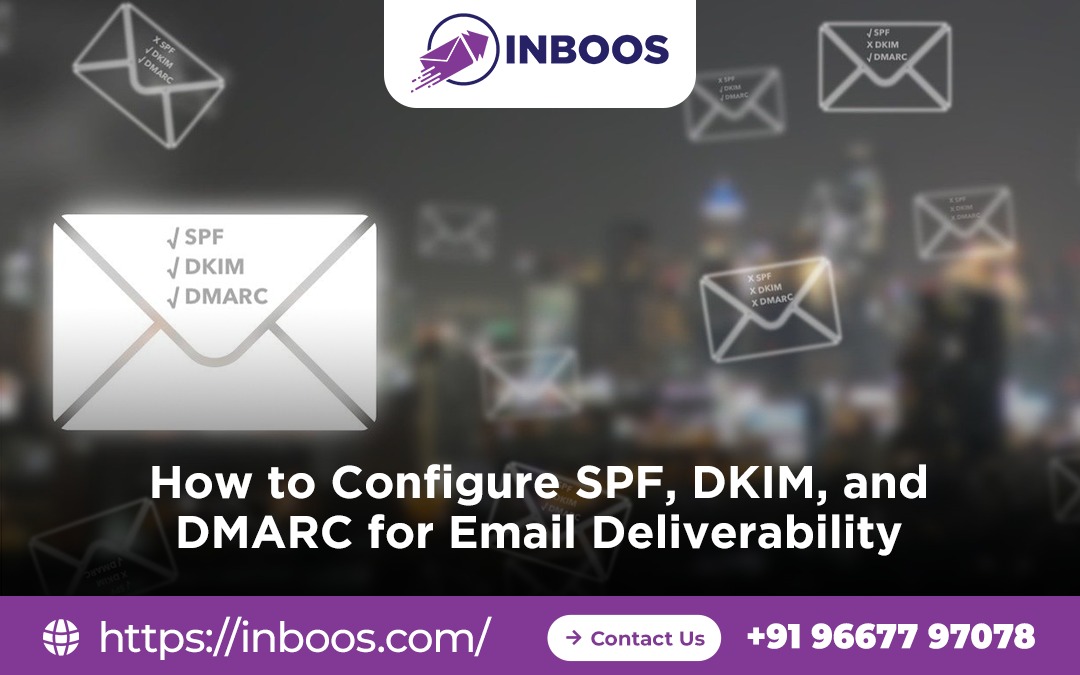If your emails are constantly landing in the spam folder, chances are your domain authentication isn’t properly set up. In 2025, email providers like Gmail, Outlook, and Yahoo rely heavily on SPF, DKIM, and DMARC records to decide if your message is genuine or suspicious.
This guide will walk you through exactly how to configure SPF, DKIM, and DMARC, even if you’re not a technical expert.
🔍 What Are SPF, DKIM, and DMARC?
| Protocol | Purpose | Where It’s Set |
|---|---|---|
| SPF (Sender Policy Framework) | Verifies who’s allowed to send email on your domain’s behalf | DNS TXT record |
| DKIM (DomainKeys Identified Mail) | Adds a digital signature to email headers | DNS TXT record & email server |
| DMARC (Domain-based Message Authentication, Reporting & Conformance) | Tells mailbox providers what to do if SPF/DKIM fail | DNS TXT record |
✅ Step 1: Set Up SPF Record
SPF allows only authorized servers to send emails using your domain.
How to Set Up:
- Login to your domain DNS panel (GoDaddy, Cloudflare, Namecheap, etc.).
- Create or edit a TXT record.
- Enter the SPF syntax:
txtCopyEditv=spf1 include:your-email-provider.com ~all
✅ Example for Inboos:
txtCopyEditv=spf1 include:smtp.inboos.com ~all
🔹
~all= Soft fail (mark suspicious, don’t block)
🔹-all= Hard fail (reject unauthorized sources)
🔹?all= Neutral (no policy)
Tips:
- You can only have one SPF record per domain.
- Combine services if using more than one provider.
✅ Step 2: Configure DKIM Record
DKIM signs each outgoing message with a private key and lets receivers verify it with a public key.
How to Set Up:
- Inside your email provider or SMTP platform (like Inboos), generate DKIM keys.
- You’ll receive:
- Selector (e.g.,
default) - Public Key (long string)
- Selector (e.g.,
- Add a TXT record to your domain:
| Type | Host/Name | Value |
|---|---|---|
| TXT | default._domainkey.yourdomain.com | v=DKIM1; k=rsa; p=MIGf... |
✅ Example:
txtCopyEditv=DKIM1; k=rsa; p=MIGfMA0GCSqGSIb3DQEBAQUAA4GNADCBiQKBgQDh...
Tips:
- TTL can be left default (usually 3600 seconds).
- Some providers offer auto DKIM configuration via CNAME instead of TXT.
✅ Step 3: Publish DMARC Record
DMARC tells receivers how to handle unauthenticated mail and lets you receive reports.
How to Set Up:
- Add a new TXT record in your DNS settings.
- Use the following format:
txtCopyEditv=DMARC1; p=quarantine; rua=mailto:reports@yourdomain.com; ruf=mailto:forensics@yourdomain.com; fo=1
✅ Breakdown:
p== policy:none,quarantine, orrejectrua== email for aggregate reportsruf== email for forensic reportsfo=1= send a report if either SPF or DKIM fails
Example:
| Type | Name | Value |
|---|---|---|
| TXT | _dmarc.yourdomain.com | v=DMARC1; p=quarantine; rua=mailto:reports@yourdomain.com; fo=1 |
📊 Table: Sample DNS Setup for Inboos Users
| Record Type | Host | Value | Purpose |
|---|---|---|---|
| SPF | @ | v=spf1 include:smtp.inboos.com ~all | Allow Inboos to send |
| DKIM | inboos._domainkey | v=DKIM1; k=rsa; p=MIGf... | Authenticate Inboos emails |
| DMARC | _dmarc | v=DMARC1; p=quarantine; rua=mailto:you@domain.com | Protect domain reputation |
🚨 Common Mistakes to Avoid
| Mistake | Problem | Fix |
|---|---|---|
| Multiple SPF records | Invalidates all SPF | Combine into one record |
| Missing DKIM record | Fails authentication | Enable in sending platform |
| No DMARC policy | No protection | Set p=none to start |
| Wrong syntax | DNS fails | Use online validation tools |
🛠 Recommended Tools
- MXToolbox – DNS record checker
- Google Postmaster Tools – Monitor deliverability
- DMARC Analyzer – Visualize DMARC reports
- Inboos Dashboard – Built-in record tester & alerts
💼 Why You Need This Setup in 2025
Mailbox providers now require domain authentication. Without it, your emails:
- Will land in spam
- Get blocked silently
- Damage your IP/domain reputation
- Reduce open and click rates
🚀 Need Help? Let Inboos Do It for You
At Inboos, we don’t just provide an email platform — we ensure every email you send is fully authenticated and optimized for inbox delivery.
🔹 Free SPF/DKIM/DMARC Setup
🔹 Real-time DNS status in dashboard
🔹 Auto-warmup and deliverability boosting
🔹 AI-powered domain rotation + IP control
🔹 Built for mass emailing, cold outreach, and transactional APIs
👉 Visit Inboos.com to get started — and stop guessing if your emails land.
 logo
logo